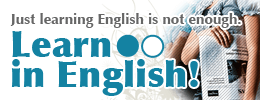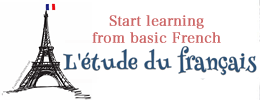How to take an online lesson via Skype? If you think so, just register Cafetalk!!

2012/7/26 -
2012/8/20
During this period, a person who is a newly-registered
can get a Cafetalk Voucher which you can take one lesson.

 After register, request a lesson
After register, request a lesson
which you want to take!
Step 1: You can get a Cafetalk Voucher at the same time.
Login your my page, you can check your Cafetalk Voucher.

 Cafetalk Voucher
Cafetalk Voucher
MY PAGE
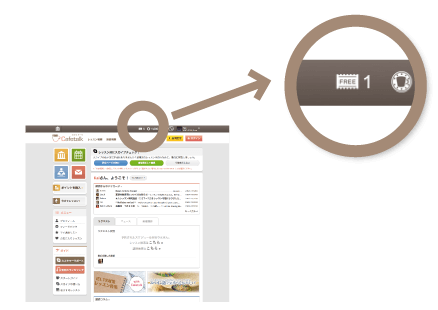
Step 2: Find a favorite lesson!!
You can search a lesson by various ways.
If you don't know how to find a lesson which you want, call cafetalk.jp then and there.
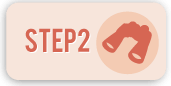
MY PAGE
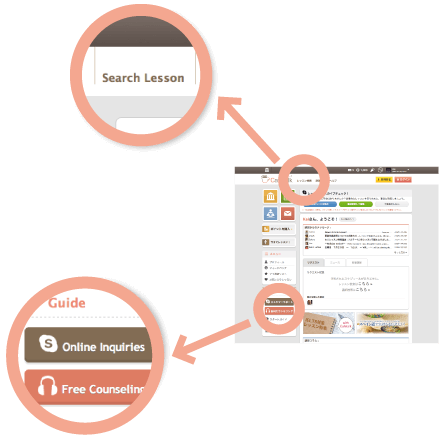
Step 3: Request a lesson!!
When you request a lesson, select "Use" at use Cafetalk Voucher.

Request page
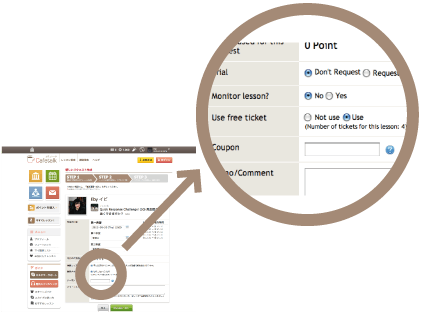
Step 4: On the day of lesson
A lesson confirmation notice will be emailed to you once the tutor accepts your lesson request.
Sign into Skype and be ready a few minutes before the lesson. When the time comes call your tutor.
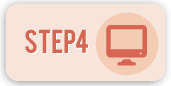
MY PAGE
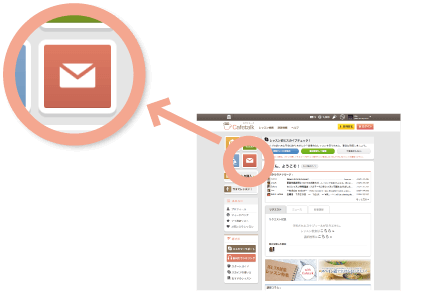


 English
English 日本語
日本語 中文(简体)
中文(简体) 中文(繁體)
中文(繁體) 한국어
한국어 Italiano
Italiano español
español Deutsch
Deutsch Русский
Русский