Withdrawing your Cafetalk earnings through Payoneer

If you live outside of Japan, the best way to receive payouts from Cafetalk is with Payoneer. It's available in over 200 countries and used by more than 4 million professionals worldwide as well as thousands of leading companies like Airbnb, Amazon and Google.
We're happy to announce that as of August 2017 Cafetalk supports both payment to Payoneer accounts and direct payments to local bank accounts via Payoneer.
Payoneer VS Paypal at a Glance
Our partnership with Payoneer allows our tutors to withdraw funds to their Payoneer accounts at very low cost. See the following chart to compare with Paypal.
| Payout Method | Paypal |
Payoneer Account |
Bank Transfer (via Payoneer) |
|---|---|---|---|
| Features | You can withdraw your account balance to your local bank account. | Payouts are automatically converted to your currency and deposited directly to your bank account hassle-free. | |
| Receiving Currency | One of 10 currencies supported by Cafetalk |
Japanese Yen
Can be converted to any currency supported by Payoneer at the time of withdrawal.
|
Any currency supported by Payoneer
Currency conversion occurs automatically at the time of payment.
|
| Receiving Fee | 4.4% + USD$0.30(1) |
Free
Cafetalk bears the cost of transfer
|
|
| Currency Conversion | Mid-market rate + approximately 3%(2) | Mid-market rate + 2%(max) | |
| Withdrawal Fees to Local Bank |
Free for most countries. | Free for most countries.
See countries here |
|
| Minimum Withdrawal Thresholds | Depends on Country |
5,500JPY
Equivalent to 5,500 Points
|
3,000JPY
Cafetalk's minimum payout is 3,000 Points so whatever you transfer from Cafetalk will be deposited in your bank account (minus withdrawal fees for a few countries that apply)
|
- Conversion rates and fees may change subject to according to Paypal or Payoneer's terms. Please note that as of July 2017 Paypal has not disclosed exact currency exchange rates by currency. The value of 3% above the mid-market rate was calculated from an actual transaction.
Setting up your payoneer account
To start receiving money using Payoneer...
-
Login to your Cafetalk tutor account and go to Payment Settings
Select either Payoneer Account or Bank Transfer (via Payoneer) if you would prefer to have your money transferred directly into your bank account. (Refer to the above chart to see the differences between the two) - If you already have a Payoneer account, click Connect
-
If you need to create a new account, click Create New Account
New applications take anywhere from a few minutes to several business days to be reviewed. Once reviewed, you will receive an email confirmation with further details. In some cases you may be asked to provide extra details such as a copy of your ID, bank statement or other documents.
What fees are included when receiving funds?
The cost of transfer to your Payoneer account is Free (Cafetalk bears this cost). There is a maximum 2% currency conversion fee charged when you convert to a currency other than Japanese Yen. For most countries including the United States and the United Kingdom nothing is charged when you withdraw money to your bank. However, a US$15 withdrawal fee is charged for a very small number of countries (See list here). The exact fees depend on the account usage. Detailed pricing and fees information can be viewed during registration on the top left corner under the "Fees" tab. After registration, please go to the "Pricing & Fees" tab located under the "Help" menu in My Account.
How do I withdraw funds from my Payoneer Account?
You can easily withdraw funds to your local bank account.
To learn more about our Withdraw to Bank Account service, click here.
What currency can I receive money in?
For Payoneer Accounts
All payments are initiated in Japanese Yen (JPY) but your account balance will be automatically converted to your own currency whenever you withdraw to your bank account.
For Bank Transfer via Payoneer
Your Points will be automatically converted to your own currency at the time of payment.
I've made a payment request with the wrong payment option!
Can I change it?
Yes, for instance if you initially created a payment request with Payoneer Account and you wish to change to Bank Transfer via Payoneer, simply delete the old payment request, change your payment option and request your payment again.
However, please note that you will have to do this on or before the 3rd of the month for the payment to be made by the 15th according to our payout schedule.
Can I connect to my Payoneer Prepaid Master Card account?
Unfortunately, not at the moment. Payoneer prepaid cards can only be loaded using the currency for which they were issued. If the situation changes we will make sure to let you know.
Need more information?
You can get additional help from Payoneer customer service support or call one of the following numbers.
-
Within the United States (6:00am-6:00pm EST Mon-Fri)
1-800-251-2521 -
International (6:00am-6:00pm EST Mon-Fri)
+1-646-658-3695 -
Within the United Kingdom (6:00am-6:00pm EST Mon-Fri)
+44-203-519-1198


 English
English 日本語
日本語 中文(简体)
中文(简体) 中文(繁體)
中文(繁體) 한국어
한국어 Italiano
Italiano español
español Deutsch
Deutsch Русский
Русский