Cafetalkのレッスンの日時や家族または友達との約束の日時をメモするために、某有名インターネット関連会社のカレンダー機能を使っています。
スマホ・PC管理でのメリットとして思い浮かぶのは、どちらの端末からも同じカレンダーを確認できることです。
例としてPCで仕事をしている時のことが挙げられます。
Cafetalkのプラットホームで生徒様からレッスンが予約された時、プラットホームがそのカレンダーと連携しているのでワンクリックでカレンダーにミーティングの日時を登録できます。そして仕事以外の時間ではスマホのアプリから予定を確認できるし、リマインダーもあるのでレッスンを忘れることはありません。
他にもメリットはありますが、これが一番私にとって便利なことです。
それでも時々手帳の楽しさを思い出すことがあります。それは自分で好きなようにペンの色を変えたりシールやハンコを押して楽しめる事です。
こういう遊び心はやはり手帳の方があると思います。
I use the calendar function provided by a famous internet company when I put the lesson request or promise with my family and friends in my schedule.
When it comes to the advantages for the management with phones/PC, it pops in my mind that I can make sure of the same calendar on both gadgets.
For instance, I can say the case that I work on PC.
When I get the lesson request from my students on the platform of Cafetalk, I can put it on the calendar with one click because the platform connects to the calendar. And I can also check the schedule on a phone app at any time outside of work. Furthermore, I can avoid forgetting the lesson because of the reminder function.
That is most convenient for me though there are also other advantages.
Nonetheless, I sometimes remember some fun parts of the schedule book. It is something like I can change the colour of a pen as I like and put my favourite stickers or stamps on it.
I think that the sense of having fun is a unique part of the schedule book.


 English
English 日本語
日本語 中文(简体)
中文(简体) 中文(繁體)
中文(繁體) 한국어
한국어 Italiano
Italiano español
español Deutsch
Deutsch Русский
Русский